If, like me, you're used to spending a lot of time in KDE on Linux, trying to move windows around on a large desktop (such as in a multi-monitor setup) on WinXP can be pretty frustrating because there's no native support for KDE's ALT+DRAG method of moving windows.
KDE supporting this is a very Good Thing. Fitts' Law predicts the time required to move a cursor to a target area as a function of the target's size and distance from the current cursor position. It implies that a very large target, close to the mouse pointer, will be much faster to access than a small one, especially if it's further away.
This explains why it's comparatively hard to move a window under Windows: the cursor has to move from its current position all the way to the top of the window to be moved, which is a wide but not very tall target. KDE's usability improvement is to allow the user to hold the ALT key, and click anywhere within the window, then drag it to a new location. [Which can even be to another virtual desktop, but lack of support for that in WinXP is another stupid annoyance that we'll complain about another time.] This makes the target area as large as the window, so you don't really need any fine motor skills, and the distance to target is often zero, because your pointer is already there.
So here's what I came online to post about: howtogeek.com posted an AutoHotKey script to enable this functionality in Windows. I've been running it for 3 days now without issues, so I'm giving it the thumbs up. Get it now.
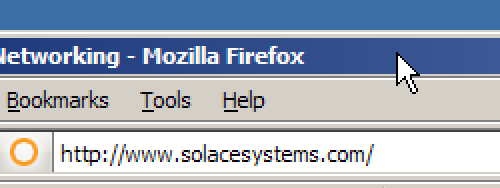
1 comment:
Hey J-P!
On a slightly related tangent, this reminds me of some good reading from Daring Fireball, about keyboard shortcuts vs. mouse:
http://daringfireball.net/2008/01/where_keyboard_shortcuts_win
"We’ve done a cool $50 million of R&D on the Apple Human Interface. We discovered, among other things, two pertinent facts:
* Test subjects consistently report that keyboarding is faster than mousing.
* The stopwatch consistently proves mousing is faster than keyboarding."
Alt+mouse is super convenient when used to it, but isn't as useful if not ingrained in the daily user's motor skill set. I recently discovered it on my laptop, recently upgraded to Ubuntu, but can't make good use of this trick because it doesn't work by default under Windows (my previous platform) and Mac (my current main platform). The simple act of remembering the maneuver takes more time than simply dragging the titlebar. Same goes for any advanced key combination, beyond the obvious cut-copy-paste and page navigation keys.
À bientôt!
Post a Comment