The Ottawa Public Library has a very neat service where you can look up a book online, request it to be delivered to whichever branch is closest to you, and be notified by email when your the chosen tome is available for pickup. If a book is already checked out, you can simply request the next available copy to be delivered.
Seeing how I do quite a bit of reading these days, I set about creating a Firefox search plugin to easily search their catalog. In truth, I just wanted a quick way of looking up a book in the library catalog when I'm on Amazon.ca or I read a book recommendation on a blog.
Installing this search plugin
- Navigate to your Firefox profile directory (%APPDATA%\Mozilla\Firefox\Profiles\whatever).
- If it's not already created, create a new folder called "searchplugins" (without the quotes).
- Copy this file (ottawa_public_library.xml) to the searchplugins folder, then restart Firefox.
Usage
It's dead simple. Open the search engines drop down menu and choose the new "Ottawa Public Library" option:
Now type in keywords from the book's title and hit enter:
This plugin does a search using the "Keywords in TITLE" option, as I thought that was the most useful. Hope you find this useful! Tell your geeky friends!
Edit: ah yes, I forgot to say, the XML file includes a copy of the library's logo, taken from their favicon.ico file. I haven't asked the city of Ottawa for permission to redistribute the icon, but I'm quasi-certain it wouldn't cause a problem. If I get complaints I'll put a new icon in there.
Another update: There's been some interest in this, so here's an easier way to install: Click here to install the Firefox search plugin for the Ottawa Public Library


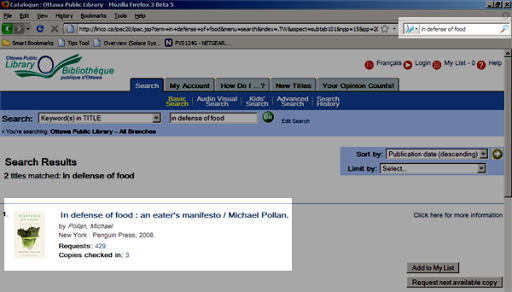
No comments:
Post a Comment